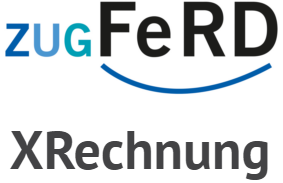
Perfect E-Rechnung
EU-compliant invoicing & read out invoice data
XRechnung 2.0 – 3.0ZUGFeRD 2.0 – 2.3Factur-X 1.0UN/CEFACT CIIUBL 2.1
Perfect E-Rechnung offers numerous features for creating, processing and converting electronic invoices in the XRechnung, ZUGFeRD and FACTUR-X formats. Perfect E-Rechnung is part of the Perfect PDF® 12 product family.
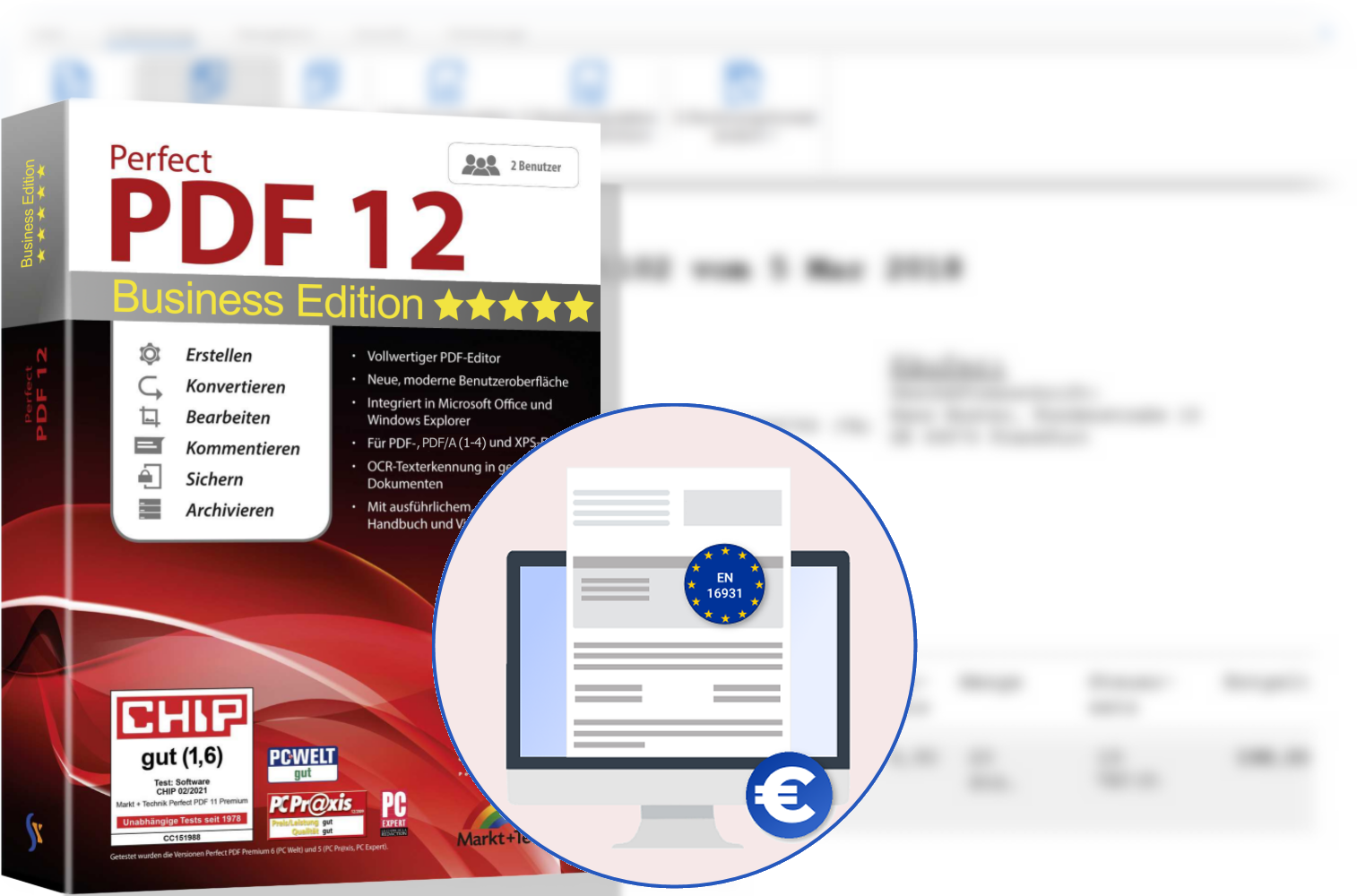
Try Perfect E-Rechnung
The functionality is included in the trial version of Perfect PDF®12 and can be downloaded in the free customer account at Perfect PDF 12 (after successful registration of a customer account).*
Purchase Perfect E-Rechnung
Use the upgrade option in the customer account, if you want to add functionality to an existing product key. Perfect E-Rechnung can also be purchased as a single feature or as a separate edition.
Create eInvoices
For invoicing to authorities
With Perfect E-Rechnung, electronic invoices can be entered quickly and easily. Thanks to the visualization option, the invoice can be checked directly after entering the data before it is saved in machine-readable format. Electronic invoices that have already been created can be converted into a current format and loaded into the program for processing.
Show tutorial Features Perfect E-RechnungExample filesInvoice Templates
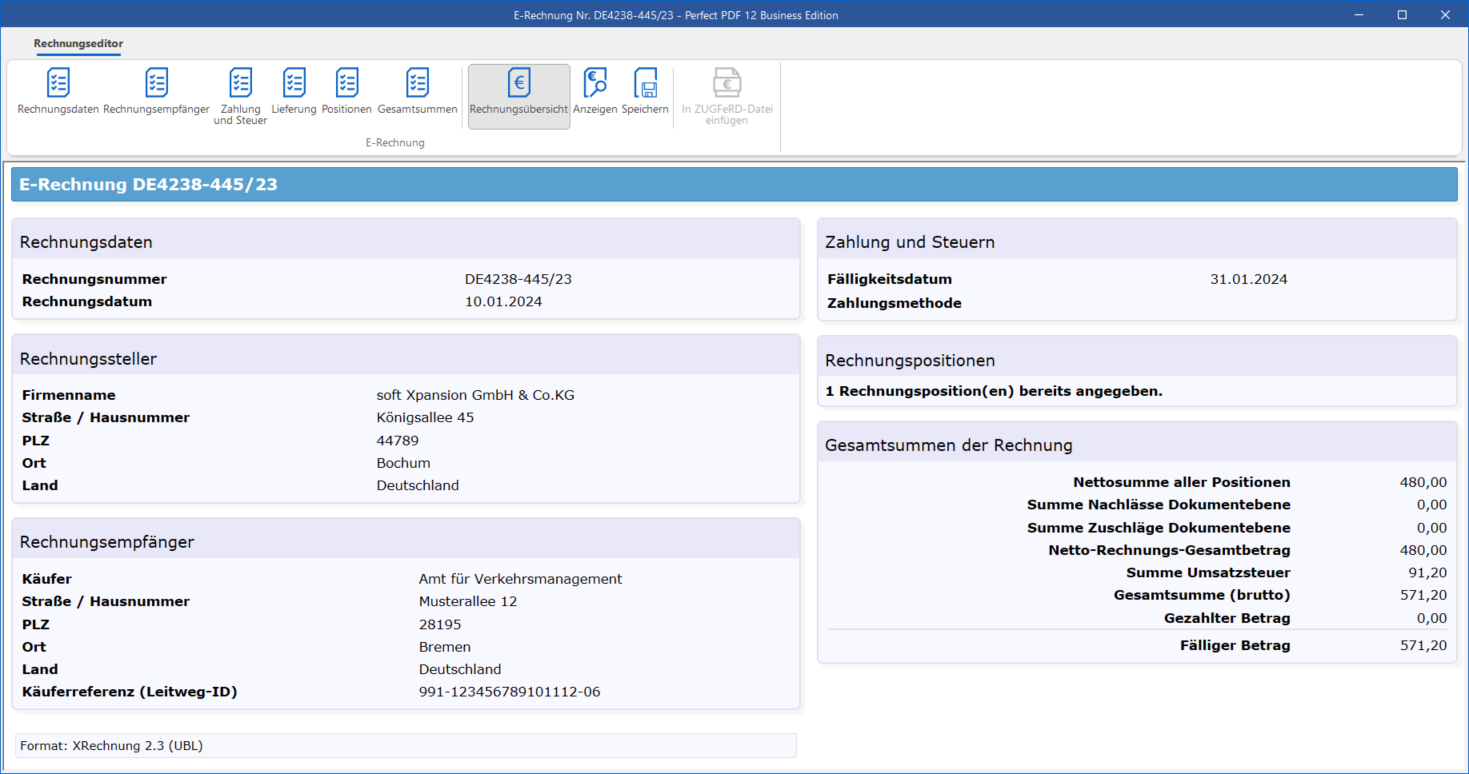
Create.
Specify the format and enter the invoice data – the program does the rest. Once the XML file has been created, it can also be embedded directly in the ZUGFeRD format.
Edit.
In case an XML file in XRechnung, ZUGFeRD or FACTUR-X format already exists, it can be loaded into the software and the invoice data can then be changed.
Convert.
Existing XML-based invoices can be converted into any supported format. With ZUGFeRD- & FACTUR-X, the XML file can be embedded after conversion.
Features.
- Creation of outgoing electronic invoices, whereby the XML or PDF/A files comply with the supported standards
- Extracting the XML part from incoming PDF/A invoices (Factur-X or ZUGFeRD)
- Display of electronic invoice data (incoming or outgoing, all supported standards) in human-readable form or as an original XML structure, printing of this data (both display forms)
- Conversion of existing electronic invoices (XML file) between all supported standards, versions and syntaxes
- Support for additional attachments to electronic invoices (XML and PDF/A files)
- Support for incoming or outgoing stamps on PDF/A invoices
Example files.
- XR30 CII
xml XRechnung 3.0 UN/CEFACT CII - XR30 UBL
xml XRechnung 3.0 UBL - XR30 EXTENSION
xml XRechnung 3.0 Extension UBL Invoice with subitems - ZF21
xml Factur-X 1.0 - ZF21
pdf Factur-X 1.0 - Invoice
pdf Factur-X 1.0 Purchase invoice with PAdES signature - Incoming
pdf Factur-X 1.0 Incoming invoice with the stamp “RECEIVED” - XML visualization
pdf PDF file with visualization of the XML data - eInvoice visualization
pdf PDF file with visualization of the eInvoice in human-readable form
Invoice templates.
All templates provided can be used in the eInvoice viewer. To insert a template in the program, please first open any eInvoice (XML file) and click on “Manage preview templates” in Perfect PDF 12. Please set the selected template as default. There are 2 different template types available.
- Template of an eInvoice with all necessary details, such as company name, address, etc. and suitable for productive use
- Templates where the letterhead and/or footer are missing. These templates can be used to apply the style of your corporate identity (e.g. using a Perfect Print project)
Invoice template with complete details
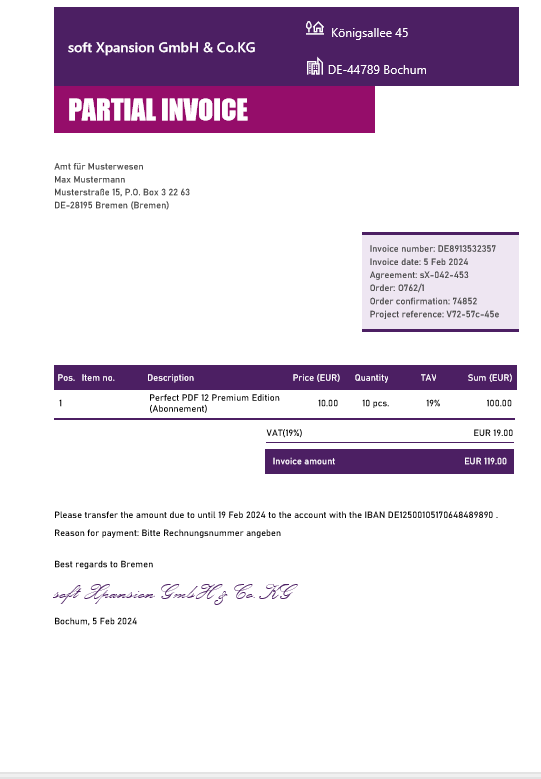 Invoice 1
Invoice 1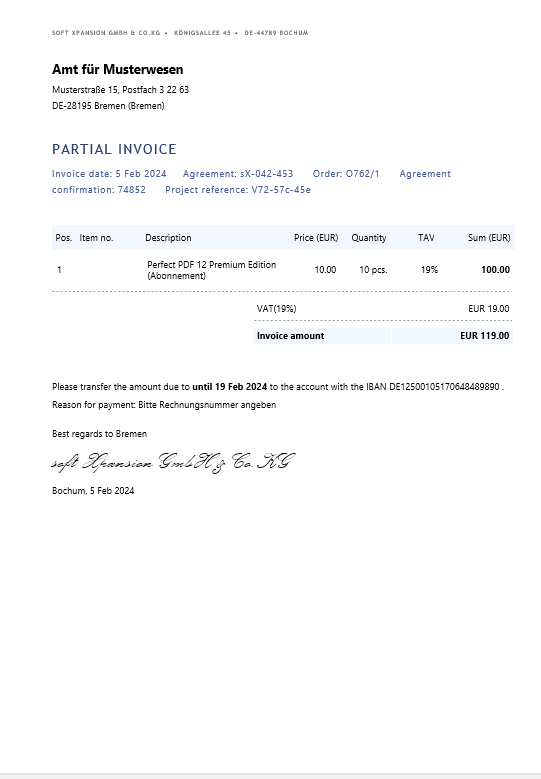 Invoice 2
Invoice 2Incomplete invoice template (missing letterhead)
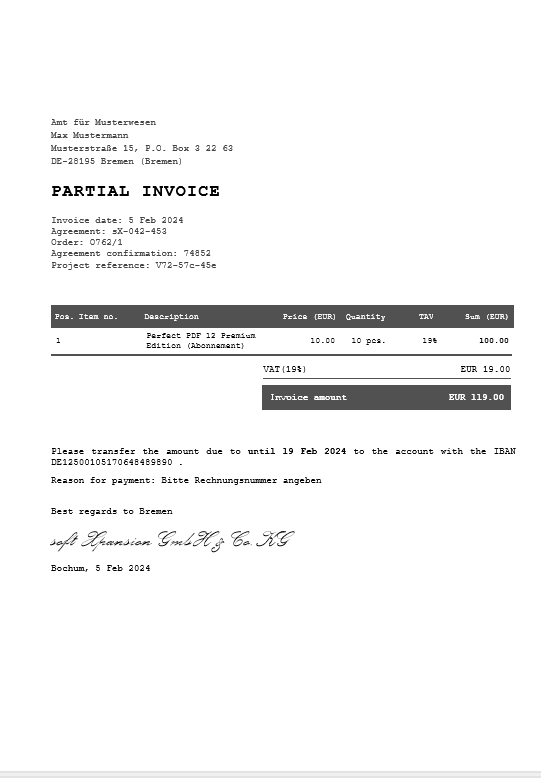 Incomplete invoice 1
Incomplete invoice 1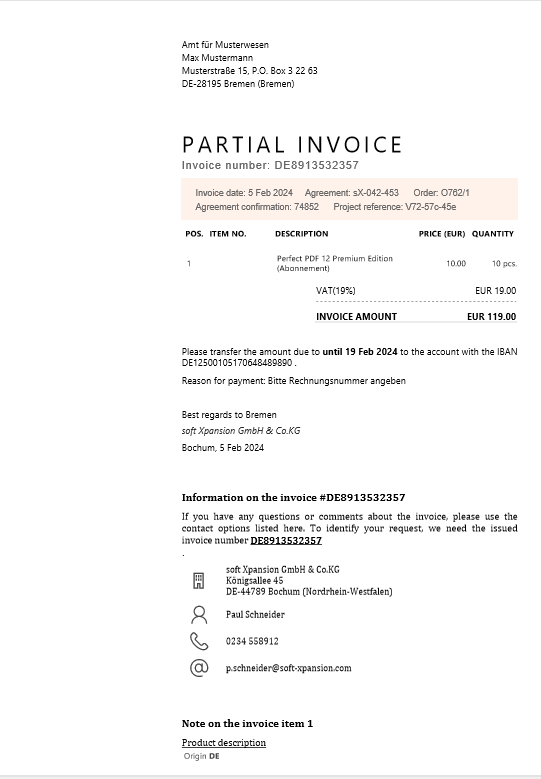 Incomplete invoice 2
Incomplete invoice 2Invoice visualization
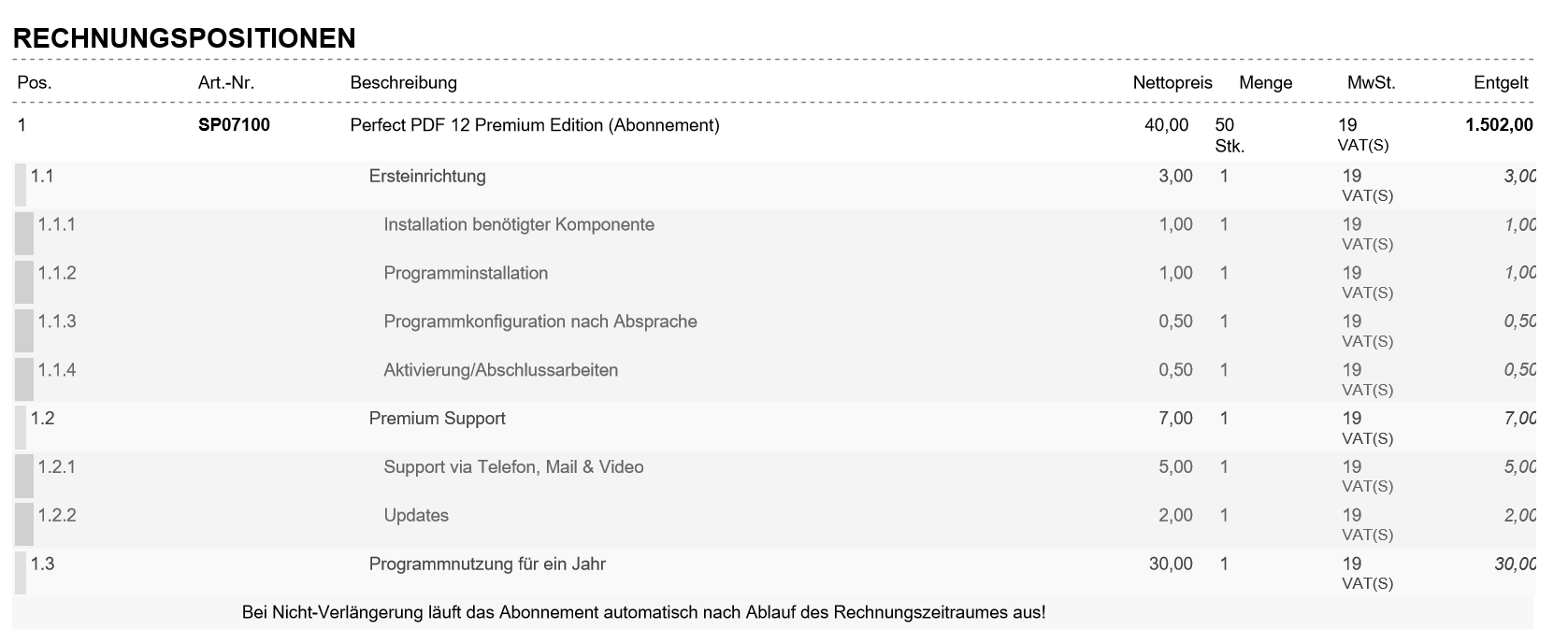 Visualization subitems
Visualization subitems