Perfect Print 12
Design letterheads, posters, brochures, flyers and much more
Perfect Print 12 combines a wide range of features for creating the print layout of flyers, posters, letterheads and custom templates in one powerful program. Perfect Print 12 is part of the Perfect PDF® 12 product family..

Try Perfect Print
A 2 weeks free trial version of Perfect PDF® 12 can be found in the soft Xpansion account under “Perfect PDF 12” (after successful registration of a customer account). Any Perfect Print features are included in the offered trial version.
Purchase Perfect Print
If you already own Perfect PDF® 12, your key can be upgraded with this functionality. To do so, use the upgrade option in the account. Perfect Print can also be purchased as a single feature. It is available as an annual subscription or as a one-time license fee.
Print Layout Designer
Design templates for your print project
Unify files and documents from different programs: Perfect Print allows the output and optimization of digital documents from different source applications in PDF and on paper, with a standardization of the output (layout, footnotes, watermarks, etc.) regardless of the printing capabilities of the respective source application.
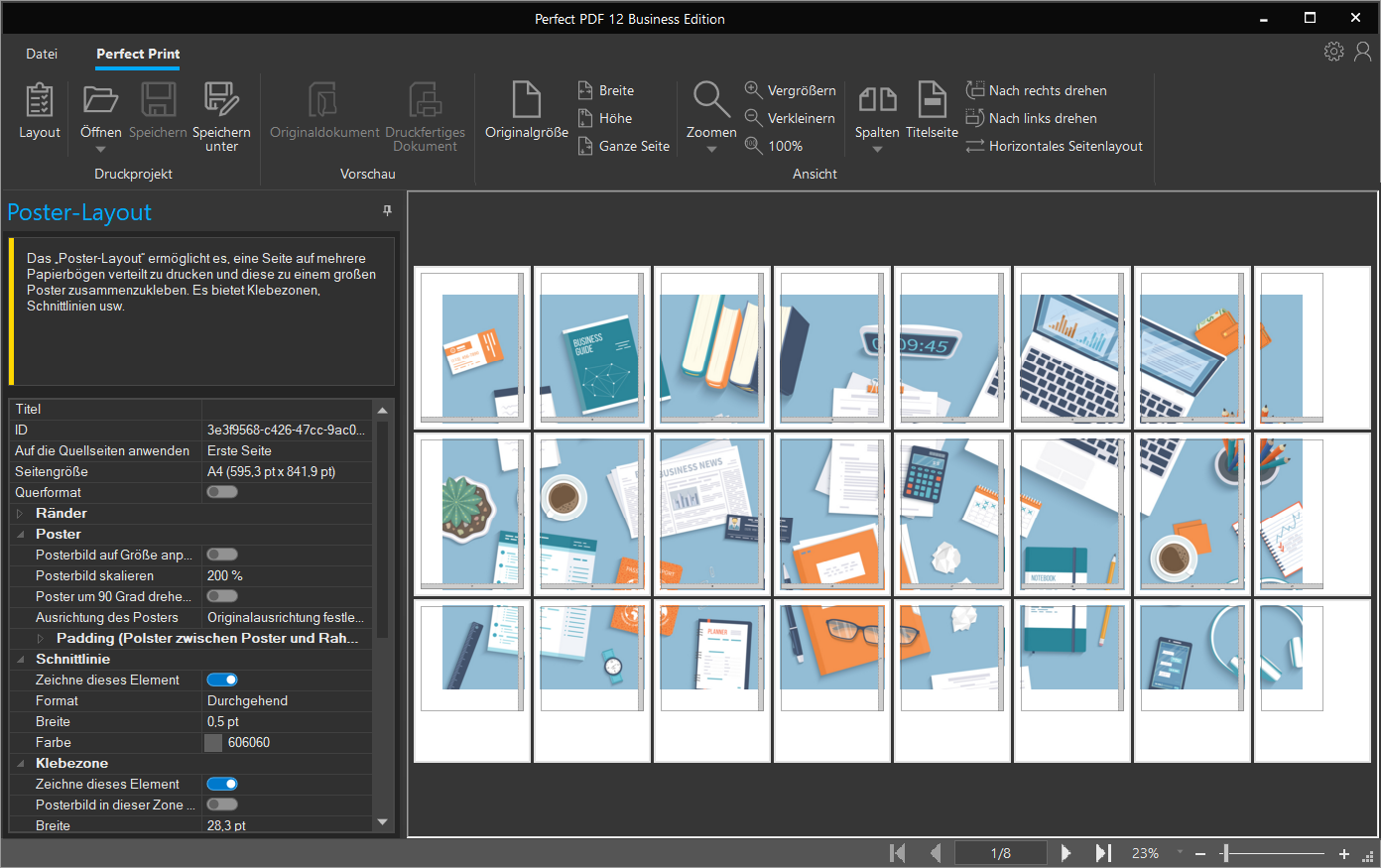
Predefined layout types
In addition to custom designs, such as your corporate design layout, the print layout program provides templates for brochures, flyers, eBooks and grids.
Edition of existing layouts
Layout settings such as margins, number of pages per sheet, background, child elements, placeholders & much more can be conveniently changed with a mouse click.
Hierarchical structures
The use of hierarchical structures ( parent and child elements) allows easy handling, exact positioning as well as perfect structuring of the template.
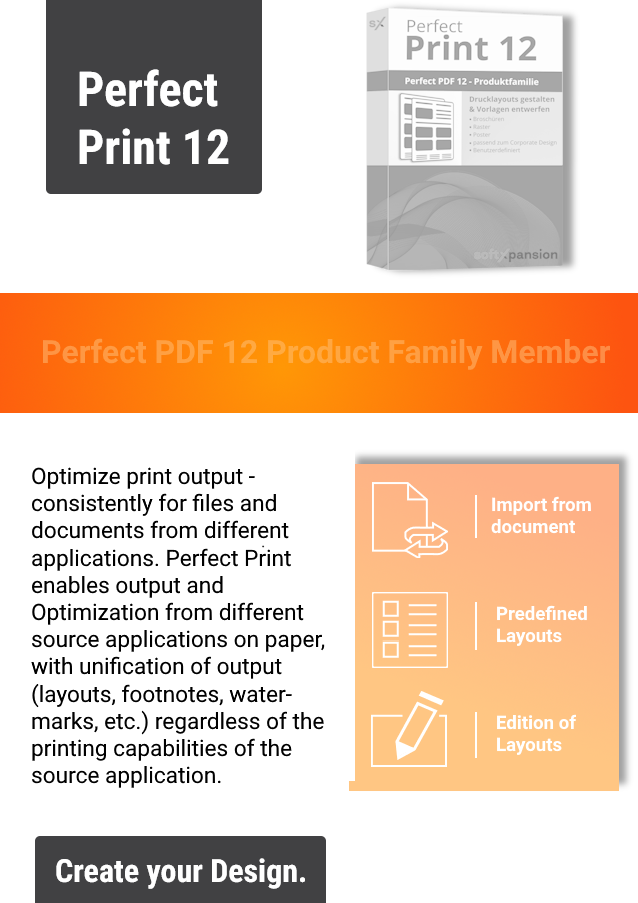
The most important features at a glance
- Redesign pages
- Selection from several layout types
- Design and apply documents using templates
- Create placeholders and child elements
- Use lines, images, rectangles for design
- Change document & page properties bundled
- Print multiple pages on a single sheet
- Create greeting cards, invitations, etc.
- Edit images
- Print long tables on a single page

Perfect Print – typical cases of use
Stop animation
Multiple pages on a single sheet
Perfect Print – Project Templates
All templates provided may be used as a basis for Perfect Print projects. To download the Perfect Print project files (file format .ppp), please log in with your customer account. There is a tutorial on how to use the templates in Perfect PDF 12.
Portrait
 Agenda 1
Agenda 1 Agenda 2
Agenda 2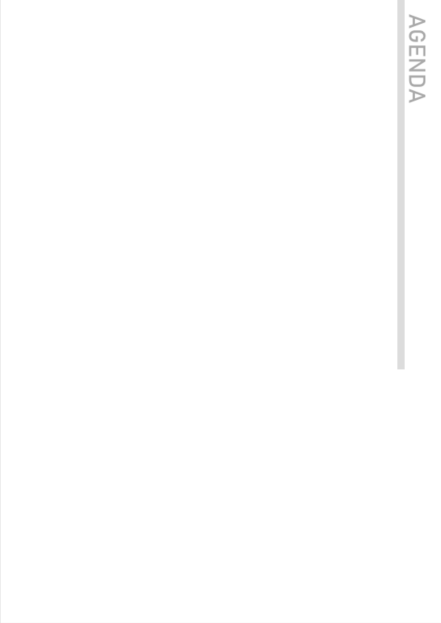 Agenda 3
Agenda 3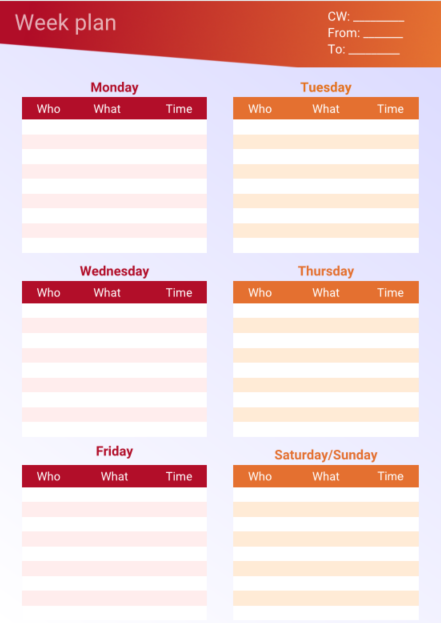 Week Plan
Week Plan Report 1
Report 1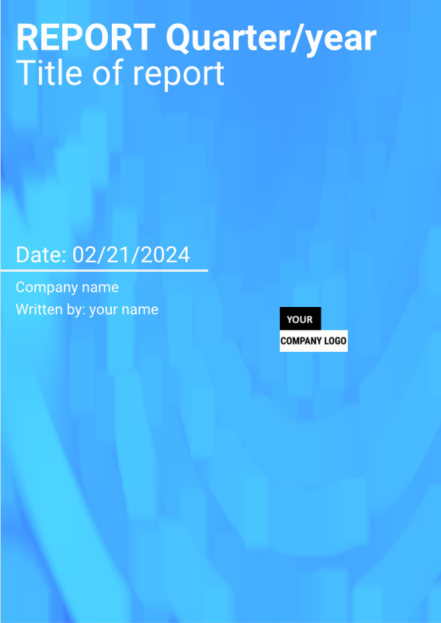 Report 2
Report 2 Letterhead 1
Letterhead 1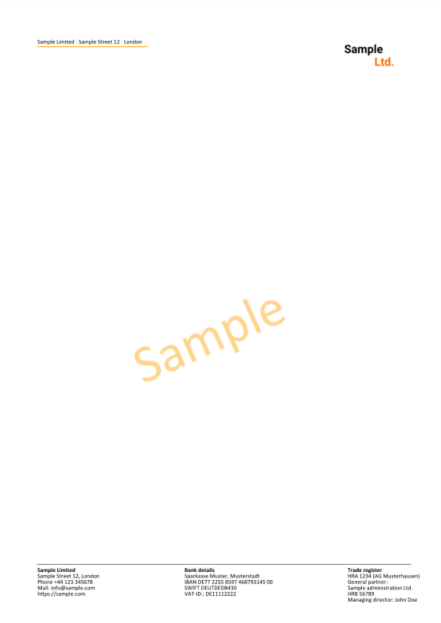 Letterhead 1 Watermark
Letterhead 1 Watermark Letterhead 2
Letterhead 2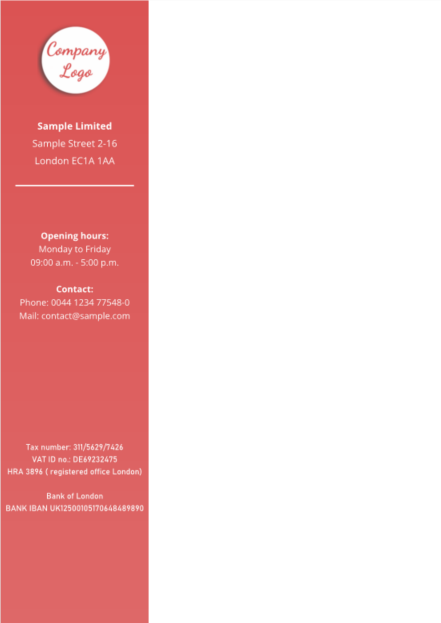 Letterhead 3
Letterhead 3 Letterhead 4
Letterhead 4 Letterhead 5
Letterhead 5 Letterhead 6
Letterhead 6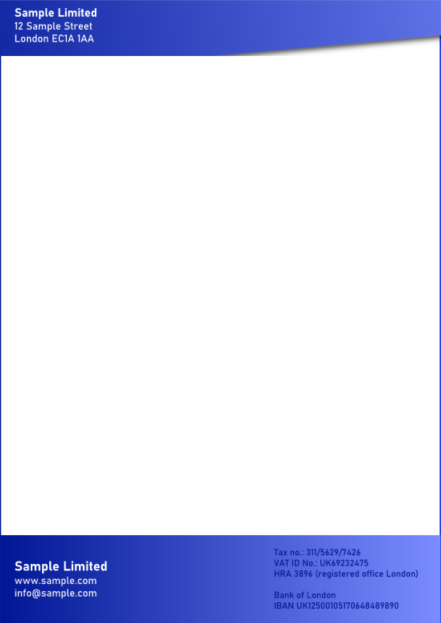 Letterhead 7
Letterhead 7 Letterhead 8
Letterhead 8 Letterhead 9
Letterhead 9 Letterhead 10
Letterhead 10 Letterhead 11
Letterhead 11 Footer
Footer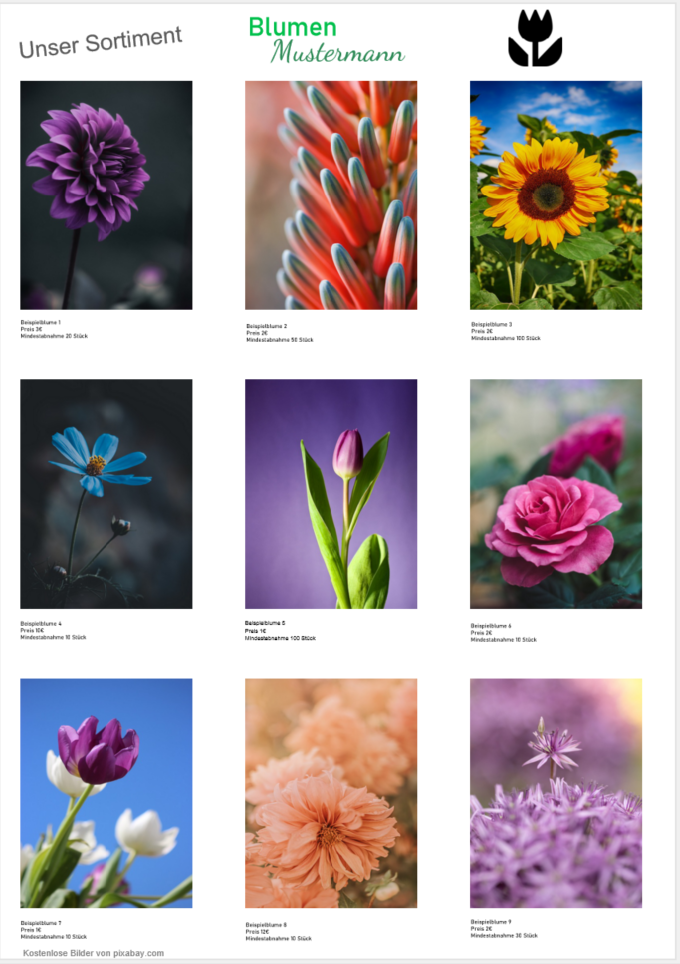 Adv. Sheet Layout
Adv. Sheet Layout Adv. Sheet Banner Layout
Adv. Sheet Banner LayoutLandscape
 Certificate 1
Certificate 1 Certificate 2
Certificate 2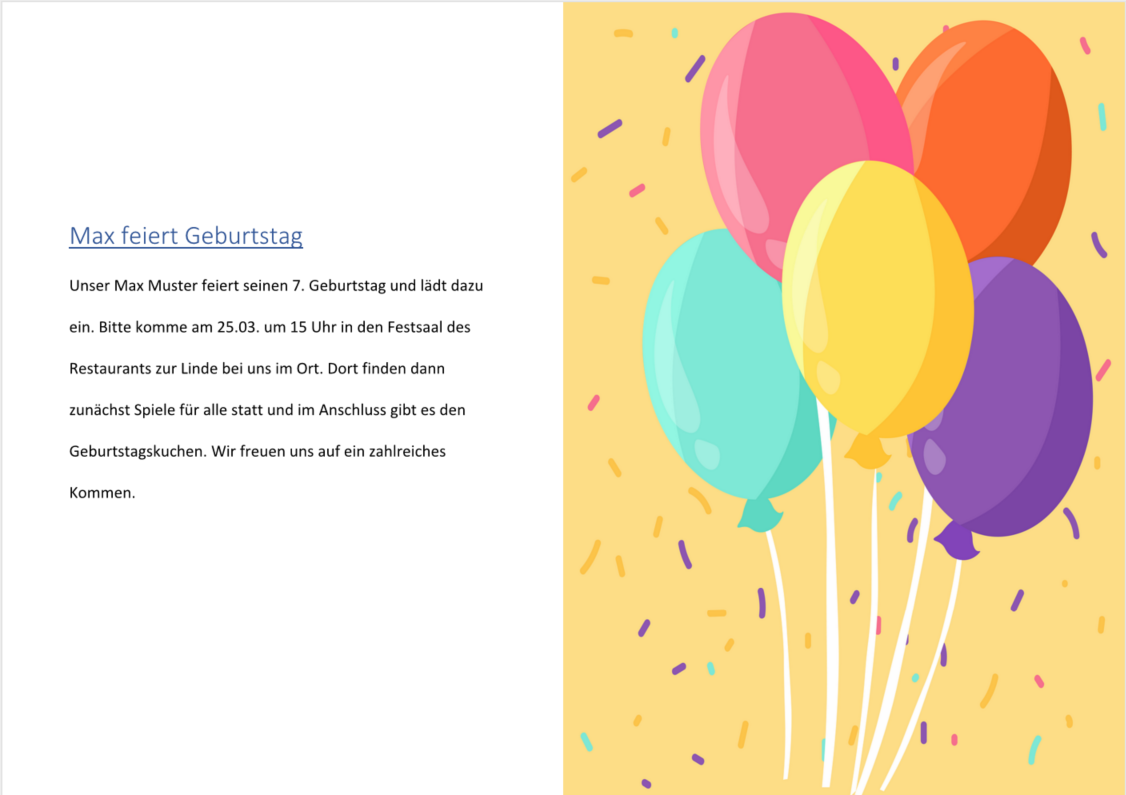 Invitation Card Layout
Invitation Card Layout