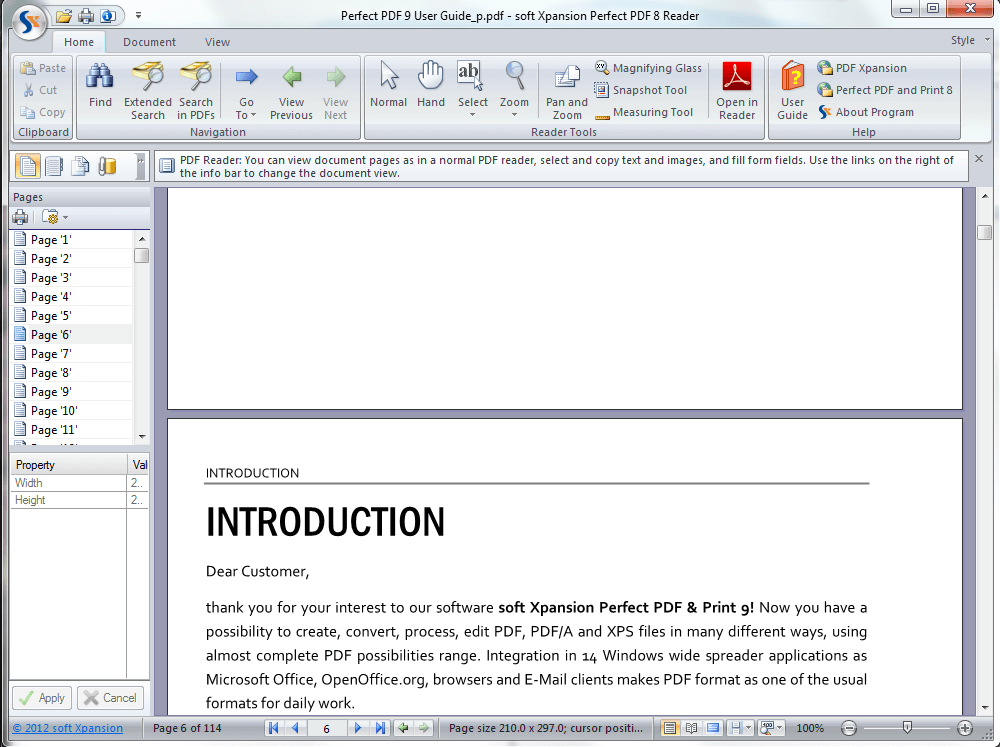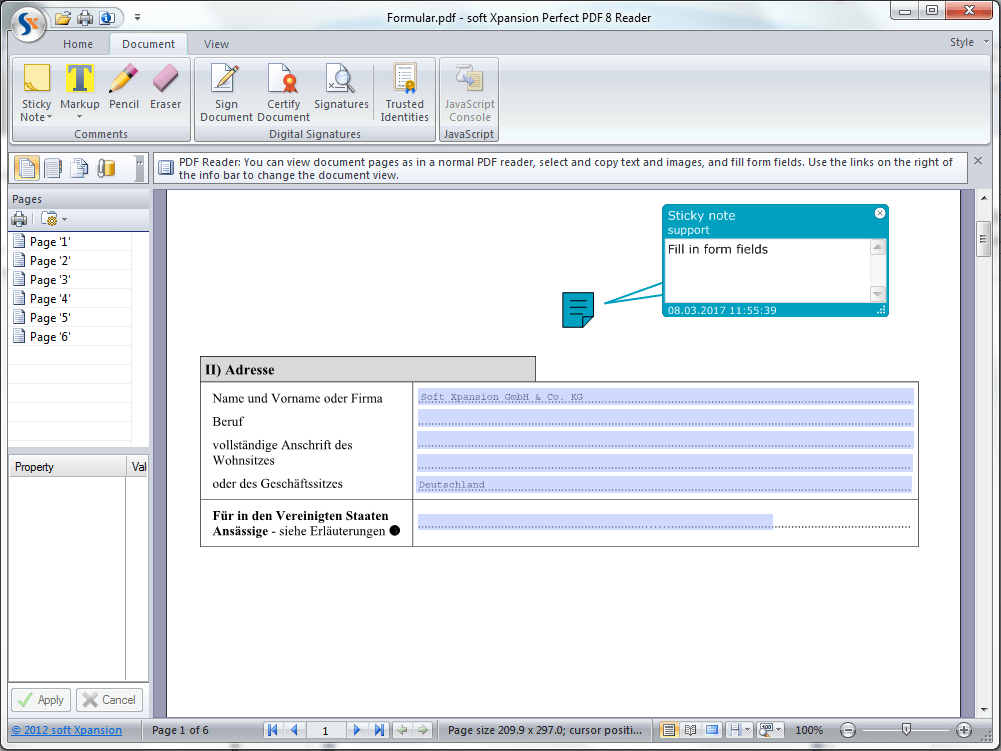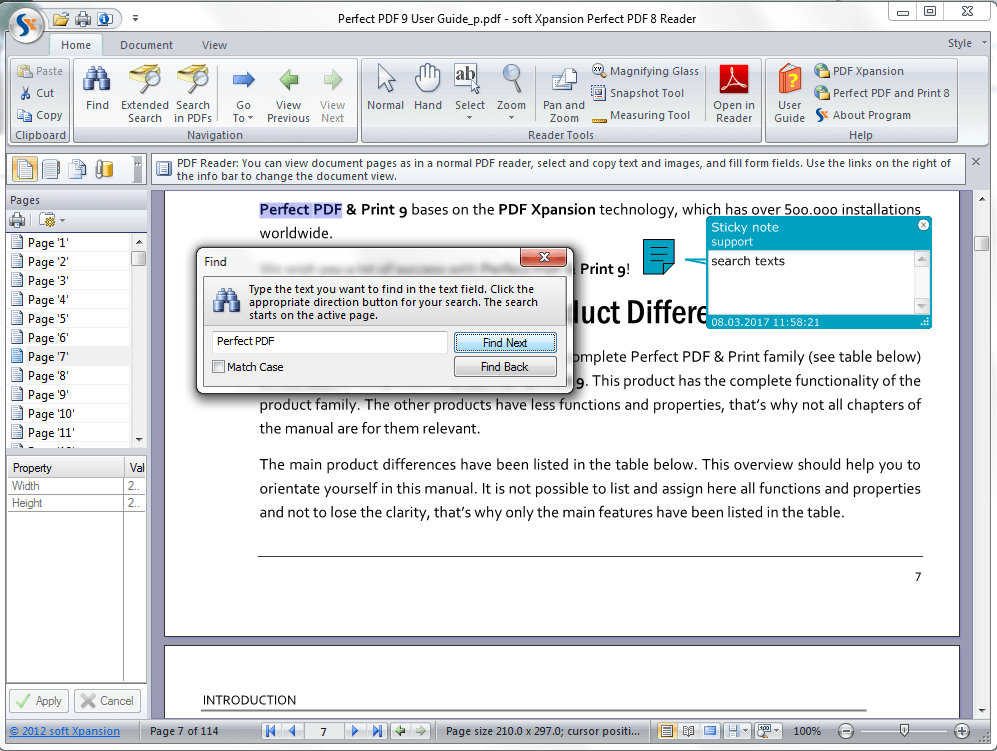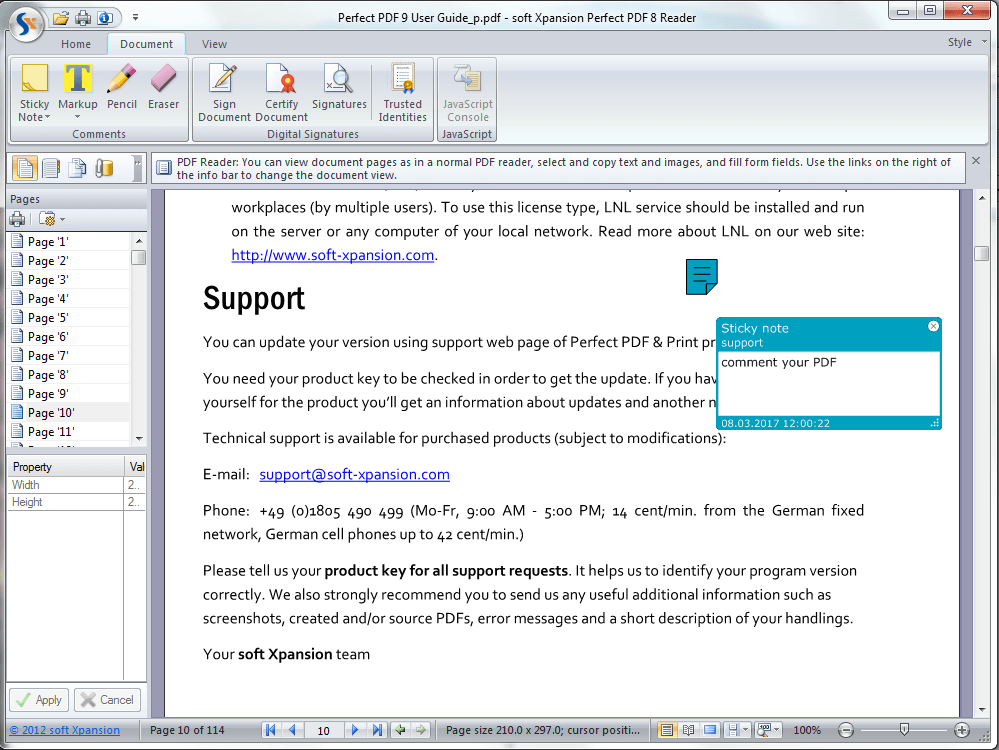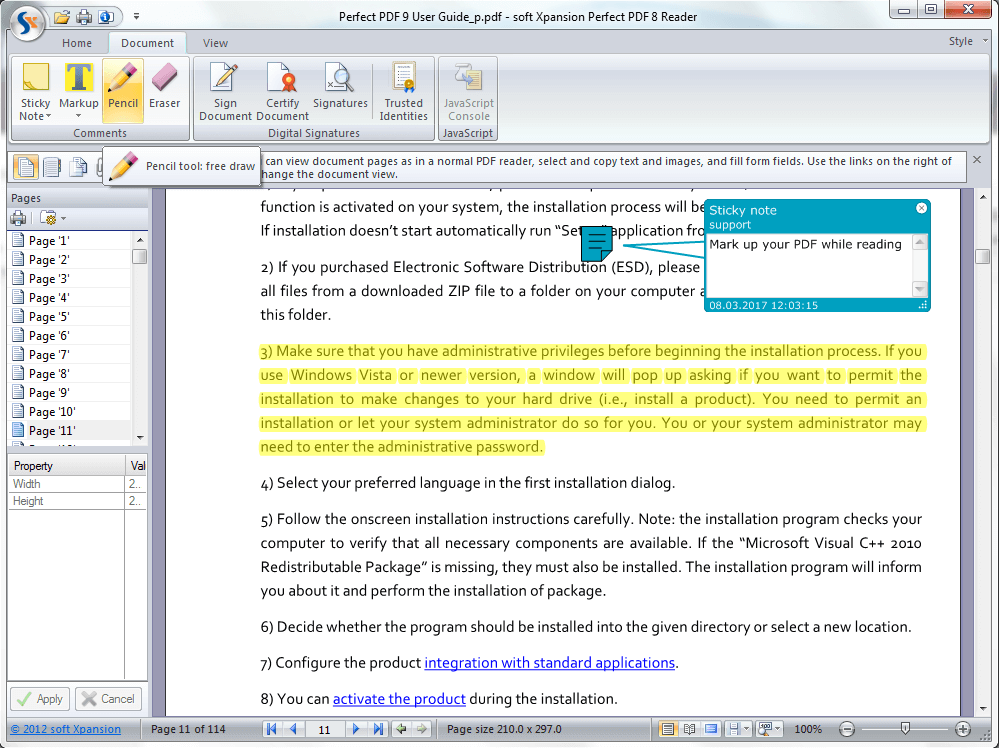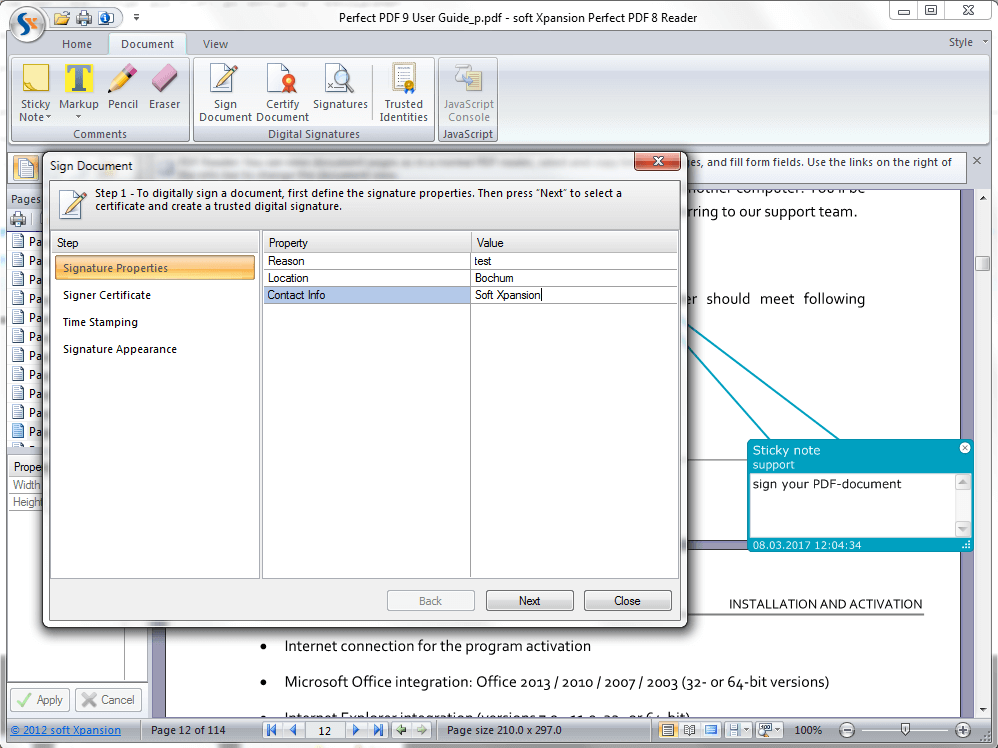The Free, Fast, and Easy Way: Viewing and Annotating PDF Documents!

Do you need a free, easy and powerful PDF reader?
Then Perfect PDF® Reader is the perfect solution!Download
Perfect PDF® Reader is a powerful alternative to Adobe® Reader and is packed with additional features. You can:
- Fill out PDF forms and save them as PDF files or send them via email
- Annotate PDF documents and save them as PDF files or send them via email
- Sign PDF documents and save them as PDF files or send them via email
- Export pages from PDFs as images (JPEG, TIFF, GIF, PNG, BMP)
Perfect PDF® Reader is available in several languages:
![]()
![]()
![]()
![]()
![]()
Screenshots:
Just now Perfect PDF Reader (App) in Windows Store is available for free download on Windows 10, 8.x computers. On all devices based on the ARM architecture, as for example, tablet computers, you can read PDF content and annotations, print PDF documents, search through, fill out PDF forms and more.
Technical Details
For all versions of Windows, including 32- and 64-bit editions! [br][br] Perfect PDF® Reader enables you to:
- View any PDF file
- Print PDF documents
- Send PDFs via email
- Fill out PDF forms and save them as PDF files or send them via email
- Annotate PDF documents and save them as PDF files or send them via email
- Sign PDF documents and save them as PDF files or send them via email
- Export pages from PDFs as images (JPEG, TIFF, GIF, PNG, BMP) or metafiles
- Export PDFs as plain text
- Search for terms in multiple PDFs (and search through all PDFs in a specific location)
- Many navigation and display modes, including rotation and zoom
Perfect PDF® Reader is based on the current version of our PDF Xpansion engine. This technology powers a wide variety of our PDF products as well as products from many other software developers. If you want to test the performance of our technologies, Perfect PDF® Reader is a good place to start. Experience the Perfect PDF® family!